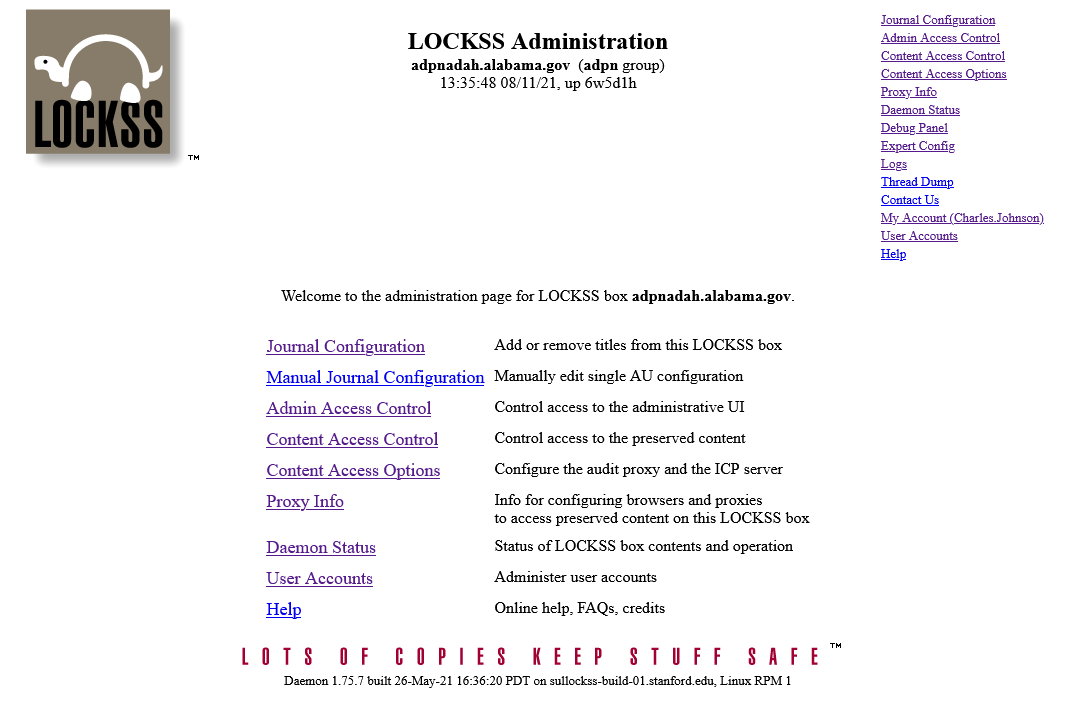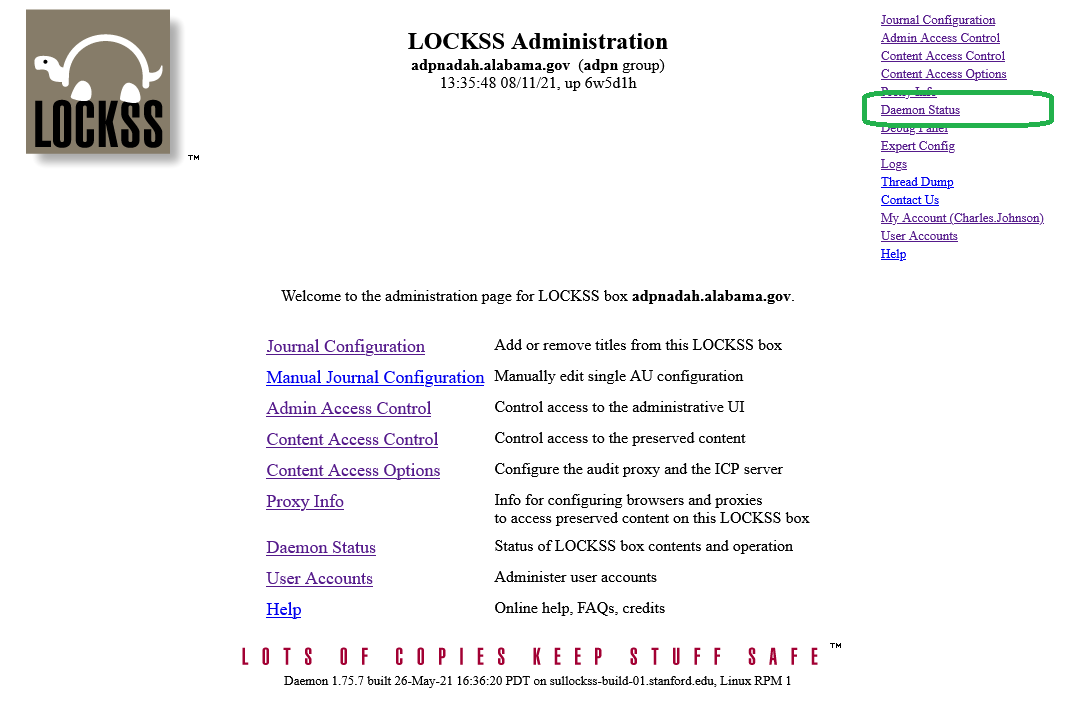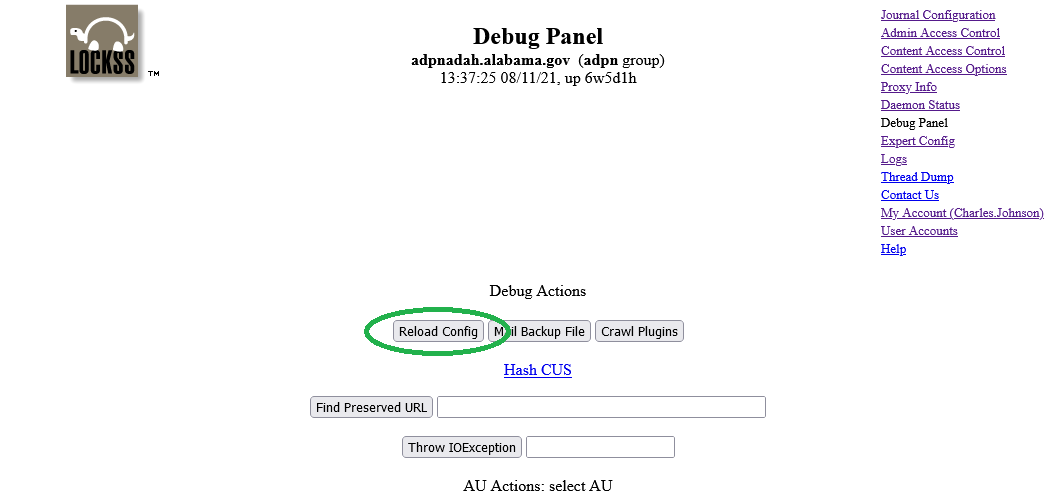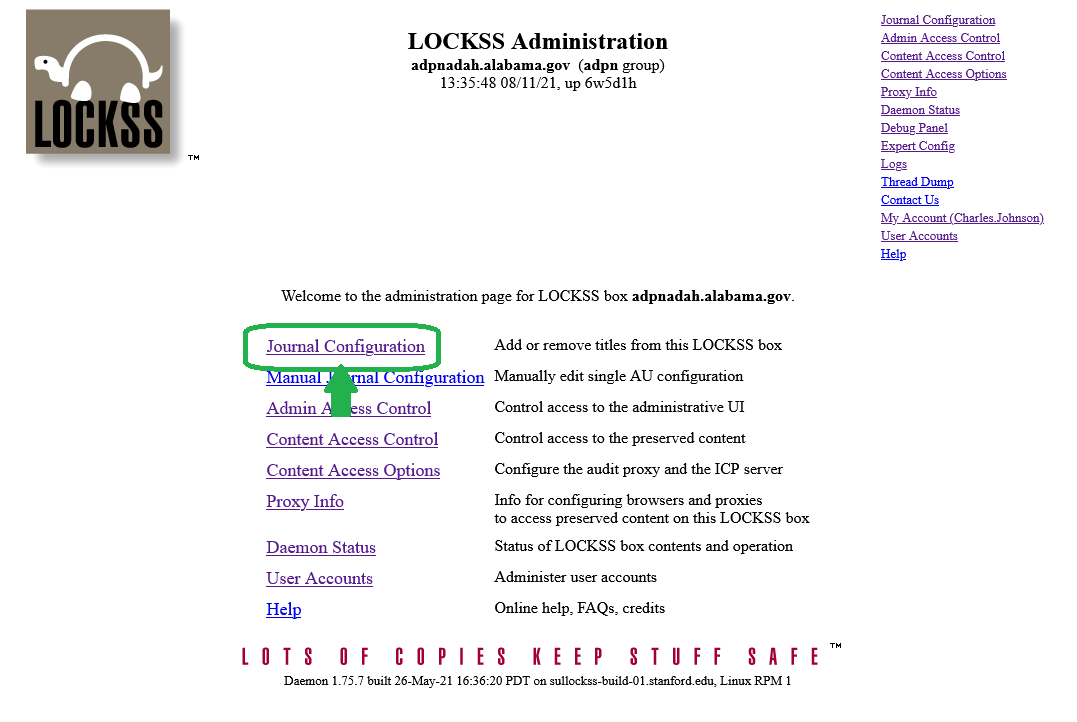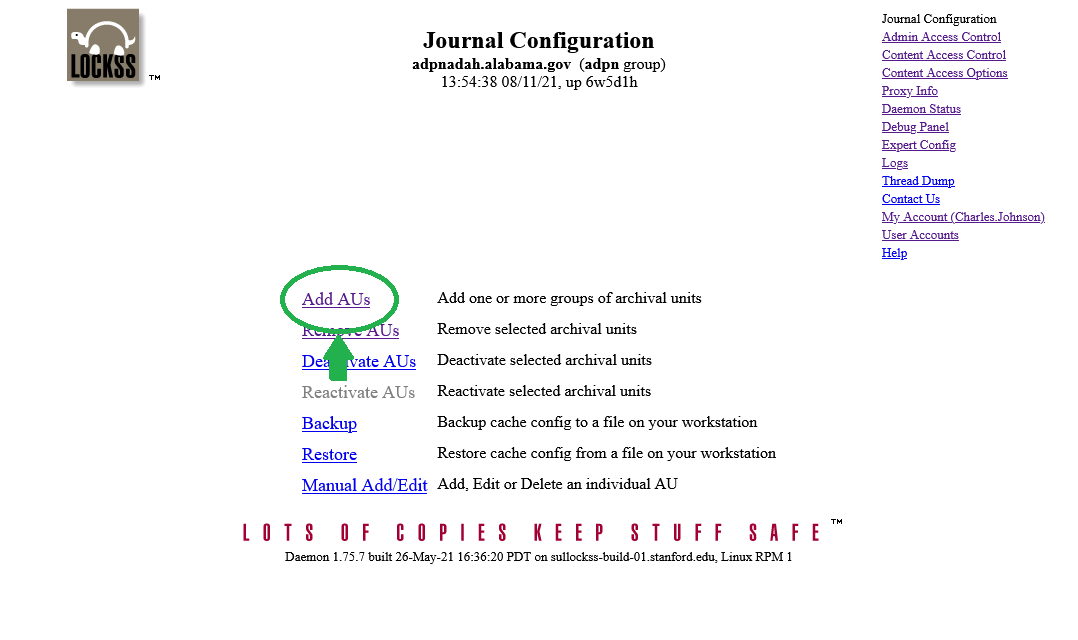HOWTO: Add a new AU to your node for preservation
Jump to navigation
Jump to search
- This HOWTO document is for Preservation Node Managers who have been asked to add an Archival Unit (AU) to their LOCKSS node for preservation.
So, you have been informed that a new Archival Unit (AU) is ready for preservation in ADPNet, and you have been asked to add the AU to your LOCKSS Preservation Node.
Here's how you do that: